用node做web开发很多都可能碰到需要验证码的地方,之前在github上搜索,有一些比如node-captcha等的类库,都需要依赖第三方的图形处理库或者软件,像我之前安装cario这个图形库时,真是费了好大一番劲,但是其实我们只用到了这些图形库的一点点小功能,比如图片的尺寸修改裁剪,或者生产验证码。
先介绍一下CImg这个c++的图形库吧,CImg是一个跨平台的C++的图像处理库,提供了加载、处理、显示、保存等一系列功能,最吸引人的地方是整个图形库就一个CImg.h这个文件,所以非常的便携绿色环保,带到哪里都可以进行编译使用,不用安装一大推依赖。于是我就想利用这个CImg图形库做一个简单的demo,就从实现验证码这个功能入手,当然可以完全利用这个库来做裁剪图片等其他功能。
ccap模块是基于CImg图形库的封装,让它可以供node使用,由于CImg图形库的便携性,所以ccap模块可以完全不依赖其他任何第三方图形库或者软件而独立工作,也就说如果只是想要生成简单的验证码,只要require这个ccap模块即可。
生成的图片示例:
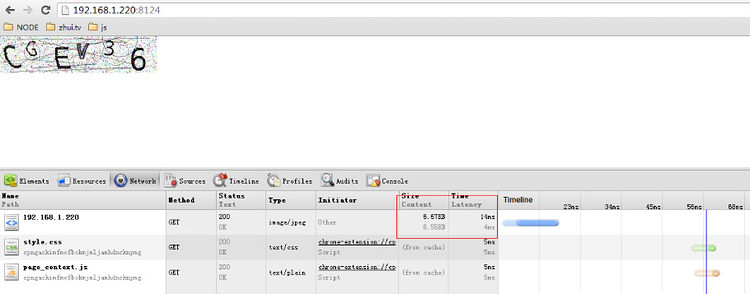
1、安装: 通用方法:npm install ccap 或者通过github下载,地址:https://github.com/DoubleSpout/ccap 博客地址:http://snoopyxdy.blog.163.com/blog/static/60117440201301842110923/
2、性能: 在2cpu的linux 64位服务器上生成验证码速度可以达到1200次/秒,测试生成的图片是BMP的,jpeg的图片验证码生成速度大约在600次/秒。
3、声明方法:
var ccap = require('ccap');
var captcha1 = ccap();
var captcha2 = ccap(width, height, offset);
var captcha3 = ccap({
width:256,//set width,default is 256
height:60,//set height,default is 60
offset:40,//set text spacing,default is 40
quality:100,//set pic quality,default is 50
generate:function(){//Custom the function to generate captcha text
//generate captcha text here
return text;//return the captcha text
}
});
可以通过上述代码实例化一个ccap类。 1、不传任何参数,全部使用默认的参数进行生成验证码 2、只传递宽,高,偏移进行实例化,调整图片的大小,和图片中文字的间隔 3、传递一个对象,除了宽,高和偏移,还传递了图片质量以及生成随机数的方法,ccap模块会根据自定义函数return的字符串作为图片验证码的内容,默认是0-9,A-Z的6位随即字符串。
理论上可以生产很多不同的ccap的实例,而且他们之间互相没有影响,所以即使是通过cluster开启多进程的node同时生产验证码也不存在互相锁止的影响。
对于图片质量只对jpeg图片有效,如果没有安装任何jpeg的lib库的话,只能使用bmp未压缩图形了,体积比较大,但是生成速度比较快。
4、使用方法,get():
var ccap = require('ccap');
var captcha = ccap();
var ary = captcha.get();//ary[0] is captcha's text,ary[1] is captcha picture buffer.
var text = ary[0];
var buffer = ary[1];
实例化ccap类之后,会得到captcha对象,这个对象只有一个对外方法,get(),这个方法每次调用都会返回验证码buffer和对应的text字符串内容,保存在数组里,类似这样的结构:
["captcha text","picture buffer"]
5、一个简单的web例子:
var http = require('http');
var ccap = require('ccap')();//Instantiated ccap class
http.createServer(function (request, response) {
if(request.url == '/favicon.ico')return response.end('');//Intercept request favicon.ico
var ary = ccap.get();
var txt = ary[0];
var buf = ary[1];
response.end(buf);
console.log(txt);
}).listen(8124);
console.log('Server running at http://127.0.0.1:8124/');
上面这个例子会将验证码返回给客户端,并且把对应的验证码的文字输出出来,同时拦截了favicon.ico的请求。
结果如下图:
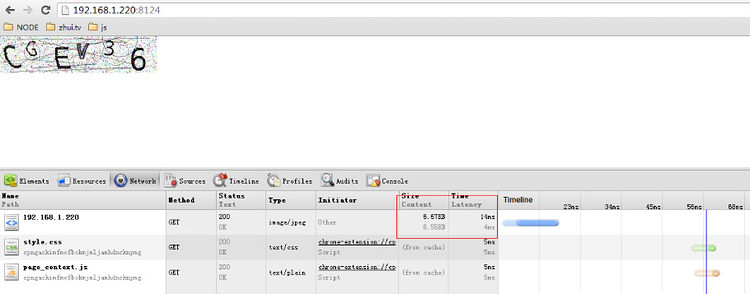
有兴趣的TX可以下载下来试试,如果安装有jpeg库的话,可以把根目录下的binding.jpeg.gyp覆盖改名为binding.gyp然后rebuild就可以使用jpeg图片作为验证码了,体积会小很多。另外ccap模块做了一些缓存的机制,尽量发挥更好的性能。
目前ccap已经对linux系统支持jpeg验证码,体积从45kb直降到6kb,欢迎下载试用,有任何问题请留言 ccap使用libjpeg库
先顶
看来很有用的小工具。 安装很好,可是运行出错:
$ node webtest.js
fs.js:338
return binding.open(pathModule._makeLong(path), stringToFlags(flags), mode);
^
Error: ENOENT, no such file or directory '../binding.gyp'
at Object.fs.openSync (fs.js:338:18)
at Object.fs.readFileSync (fs.js:182:15)
at Object.<anonymous> (/home/yliu0/dev/node_modules/ccap/lib/hcap.js:34:25)
at Module._compile (module.js:449:26)
at Object.Module._extensions..js (module.js:467:10)
at Module.load (module.js:356:32)
at Function.Module._load (module.js:312:12)
at Module.require (module.js:362:17)
at require (module.js:378:17)
$ cat webtest.js
var http = require('http');
var ccap = require('ccap')();//Instantiated ccap class
http.createServer(function (request, response) {
if(request.url == '/favicon.ico')return response.end('');//Intercept request favicon.ico
var ary = ccap.get();
var txt = ary[0];
var buf = ary[1];
response.end(buf);
console.log(txt);
}).listen(8124);
console.log('Server running at http://127.0.0.1:8124/');
收藏
呵呵,下周上海一起吃个饭吧~
汗,确实有个小问题,你重新npm install 一下吧,现在好了,我只运行了example下面的web_test没考虑文件路径问题,现在修复了,谢谢你啊~
重新安装,还是有问题。也许你的运行环境不在Linux下,所以没有权限问题。 我建立了cap_img目录,给了全部权限 (full access). 还是出错。
$ node webtest.js
fs.js:582
return binding.unlink(pathModule._makeLong(path));
^
Error: EACCES, permission denied '/home/yliu0/dev/node_modules/ccap/cap_img/captcha_0_20185_0.bmp'
at Object.fs.unlinkSync (fs.js:582:18)
at dir (/home/yliu0/dev/node_modules/ccap/lib/dir.js:11:6)
at Array.forEach (native)
at dir (/home/yliu0/dev/node_modules/ccap/lib/dir.js:10:12)
at Object.<anonymous> (/home/yliu0/dev/node_modules/ccap/lib/hcap.js:159:1)
at Module._compile (module.js:449:26)
at Object.Module._extensions..js (module.js:467:10)
at Module.load (module.js:356:32)
at Function.Module._load (module.js:312:12)
at Module.require (module.js:362:17)
$ ll
total 16
drwxrwxr-x 3 yliu0 yliu0 4096 Jan 19 00:35 ./
drwxrwxr-x 32 yliu0 yliu0 4096 Jan 18 11:35 ../
drwxrwxrwx 2 yliu0 yliu0 4096 Jan 19 00:35 cap_img/
-rw-rw-r-- 1 yliu0 yliu0 359 Jan 19 00:35 webtest.js@leapon 我也是用centos 64位系统开发的啊,没发现这个问题,这个报错是node进程没有权限删除node_moudles/ccap/cat_img文件夹下的图片文件引起的 尝试用root权限启动node 手动删除上面文件夹下的所有图片文件再试试
@snoopy ok,没问题阿,在上海待多久?
@leapon 根据你的截图,你应该把报错文件夹下的图片文件删除,那个文件夹在你安装的node模块目录下的
@a272121742 呆两天把,周六碰头再说吧
哈哈,谢谢楼主,找了好久了!
我用的是 Ubuntu 64bit. 和 centos 64位 应该差别不大。 我的报错文件夹下一直是空的。
yliu0@u12:~/dev/test/node-module/captcha$ tree
.
├── cap_img
└── webtest.js
1 directory, 1 file
yliu0@u12:~/dev/test/node-module/captcha$ node webtest.js
fs.js:582
return binding.unlink(pathModule._makeLong(path));
^
Error: EACCES, permission denied '/home/yliu0/dev/node_modules/ccap/cap_img/captcha_0_20185_0.bmp'
at Object.fs.unlinkSync (fs.js:582:18)
at dir (/home/yliu0/dev/node_modules/ccap/lib/dir.js:11:6)
yliu0@u12:~/dev/test/node-module/captcha$ tree
.
├── cap_img
└── webtest.js
用 root 启动好用,还是权限的问题。
$ sudo node webtest.js
server starts...
RARP81
我还没写过 nodejs C/C++ 的模块,向你学习。
@leapon 能跑起来就好了,谢谢你帮我测到个问题
目前还不是很完善,如果没装jpeg库的话只能生成bmp图,太大了,看看有没办法把一些常用的图片支持库加载进来
mark一下。不错/
http://cnodejs.org/topic/50f90d8edf9e9fcc58a5ee0b linux下已经预装了libjpeg库,体积小了不少哦
嗯,今天完善了下,将libjpeg库预装进去了 http://cnodejs.org/topic/50f90d8edf9e9fcc58a5ee0b
@snoopy 楼主辛苦了!哈哈,我去试用下!
赞一个 感谢lz分享!
同样只能使用root才可以的路过,也是Ubuntu 64的。 安装的时候报了个错:
stderr: make install error: /usr/bin/install: cannot create regular file `/usr/local/lib/libjpeg.so.8.4.0': Permission denied
这个没关系,libjpeg我系统里已经装过了。但为什么用的时候要root权限?
我把模块下的那个文件夹权限设为700,再运行,报如下错:
[CImg] *** CImgIOException *** cimg::fopen(): Failed to open file '/home/zaobao/node_modules/ccap/cap_img/captcha_0_7243_0.jpeg' with mode 'wb'.
然后,那个文件夹权限变成dr----x–t了。
发现bug,已经pull request了。
谢谢你啊,已经合并了,npm也更新了~
mac 下报着个错误。
In file included from ../addon/cap.cc:9:
…/addon/CImg-1.5.3/CImg.h:198:10: fatal error: ‘X11/Xlib.h’ file not found #include <X11/Xlib.h> ^ 1 error generated. make: *** [Release/obj.target/hcaptha/addon/cap.o] Error 1
留个QQ,晚上回去看看,是x11库没连接正确,CIMG库报的错误
@snoopy 466526197
本地测试都ok,然后部署上jitsu这个托管环境下会出错,我也不是很懂这个包是怎么制作的,但我有个疑问:为什么我用npm安装其它包的时候只是提示下载文件的信息,但是安装你这个我看了控制台输出怎么会有编译的提示呢? 下面是我在jitsu上看的出错日志:
gyp ERR! build error
gyp ERR! stack Error: make failed with exit code: 2
gyp ERR! stack at ChildProcess.onExit (/opt/local/lib/node_modules/npm/node_
modules/node-gyp/lib/build.js:267:23)
gyp ERR! stack at ChildProcess.EventEmitter.emit (events.js:99:17)
gyp ERR! stack at Process._handle.onexit (child_process.js:678:10)
gyp ERR! System SunOS 5.11
gyp ERR! command “node” “/opt/local/lib/node_modules/npm/node_modules/node-gyp/b
in/node-gyp.js” "rebuild"
gyp ERR! cwd /root/tmp/tmp-23798gd7qxog/build/package/node_modules/ccap
gyp ERR! node -v v0.8.22
gyp ERR! node-gyp -v v0.9.5
gyp ERR! not ok
npm ERR! weird error 1
npm ERR! not ok code 0
貌似发现一个问题:我项目如果放在含有中文名称的路径下就会出错。
把libjpeg库直接封装到binding-gyp中了,应该解决你的问题了
npm WARN package.json xxz@0.0.1 No repository field. npm WARN package.json log@1.3.1 No repository field. npm WARN package.json mongoose@3.5.7 bugs.email field must be a string email. Deleted. npm WARN package.json package.json@0.0.0 No repository field. npm http GET https://registry.npmjs.org/ccap npm http 304 https://registry.npmjs.org/ccap
ccap@0.3.7 preinstall /nodeweb/node/node_modules/ccap node make.js
I’m glad you to select ccap, enjoy it!
ccap is a cross plat form and portable nodejs simple captcha module, simple api and lightweight.
starting compile ccap! good luck!
ccap@0.3.7 install /nodeweb/node/node_modules/ccap node-gyp rebuild
make:进入目录’/nodeweb/node/node_modules/ccap/build’
CC(target) Release/obj.target/hcaptha/addon/jpeglib/jaricom.o
CC(target) Release/obj.target/hcaptha/addon/jpeglib/jcapimin.o
CC(target) Release/obj.target/hcaptha/addon/jpeglib/jcapistd.o
CC(target) Release/obj.target/hcaptha/addon/jpeglib/jcarith.o
CC(target) Release/obj.target/hcaptha/addon/jpeglib/jccoefct.o
CC(target) Release/obj.target/hcaptha/addon/jpeglib/jccolor.o
CC(target) Release/obj.target/hcaptha/addon/jpeglib/jcdctmgr.o
CC(target) Release/obj.target/hcaptha/addon/jpeglib/jchuff.o
CC(target) Release/obj.target/hcaptha/addon/jpeglib/jcinit.o
CC(target) Release/obj.target/hcaptha/addon/jpeglib/jcmainct.o
…/addon/jpeglib/jcmainct.c: 在函数‘start_pass_main’中:
…/addon/jpeglib/jcmainct.c:71:15: 警告: ‘main’通常是一个函数 [-Wmain]
…/addon/jpeglib/jcmainct.c: 在函数‘process_data_simple_main’中:
…/addon/jpeglib/jcmainct.c:117:15: 警告: ‘main’通常是一个函数 [-Wmain]
…/addon/jpeglib/jcmainct.c: 在函数‘jinit_c_main_controller’中:
…/addon/jpeglib/jcmainct.c:247:15: 警告: ‘main’通常是一个函数 [-Wmain]
CC(target) Release/obj.target/hcaptha/addon/jpeglib/jcmarker.o
CC(target) Release/obj.target/hcaptha/addon/jpeglib/jcmaster.o
CC(target) Release/obj.target/hcaptha/addon/jpeglib/jcomapi.o
CC(target) Release/obj.target/hcaptha/addon/jpeglib/jcparam.o
CC(target) Release/obj.target/hcaptha/addon/jpeglib/jcprepct.o
CC(target) Release/obj.target/hcaptha/addon/jpeglib/jcsample.o
CC(target) Release/obj.target/hcaptha/addon/jpeglib/jctrans.o
CC(target) Release/obj.target/hcaptha/addon/jpeglib/jdapimin.o
CC(target) Release/obj.target/hcaptha/addon/jpeglib/jdapistd.o
CC(target) Release/obj.target/hcaptha/addon/jpeglib/jdarith.o
CC(target) Release/obj.target/hcaptha/addon/jpeglib/jdatadst.o
CC(target) Release/obj.target/hcaptha/addon/jpeglib/jdatasrc.o
CC(target) Release/obj.target/hcaptha/addon/jpeglib/jdcoefct.o
CC(target) Release/obj.target/hcaptha/addon/jpeglib/jdcolor.o
CC(target) Release/obj.target/hcaptha/addon/jpeglib/jddctmgr.o
CC(target) Release/obj.target/hcaptha/addon/jpeglib/jdhuff.o
CC(target) Release/obj.target/hcaptha/addon/jpeglib/jdinput.o
CC(target) Release/obj.target/hcaptha/addon/jpeglib/jdmainct.o
…/addon/jpeglib/jdmainct.c: 在函数‘alloc_funny_pointers’中:
…/addon/jpeglib/jdmainct.c:162:15: 警告: ‘main’通常是一个函数 [-Wmain]
…/addon/jpeglib/jdmainct.c: 在函数‘make_funny_pointers’中:
…/addon/jpeglib/jdmainct.c:203:15: 警告: ‘main’通常是一个函数 [-Wmain]
…/addon/jpeglib/jdmainct.c: 在函数‘set_wraparound_pointers’中:
…/addon/jpeglib/jdmainct.c:243:15: 警告: ‘main’通常是一个函数 [-Wmain]
…/addon/jpeglib/jdmainct.c: 在函数‘set_bottom_pointers’中:
…/addon/jpeglib/jdmainct.c:272:15: 警告: ‘main’通常是一个函数 [-Wmain]
…/addon/jpeglib/jdmainct.c: 在函数‘start_pass_main’中:
…/addon/jpeglib/jdmainct.c:309:15: 警告: ‘main’通常是一个函数 [-Wmain]
…/addon/jpeglib/jdmainct.c: 在函数‘process_data_simple_main’中:
…/addon/jpeglib/jdmainct.c:349:15: 警告: ‘main’通常是一个函数 [-Wmain]
…/addon/jpeglib/jdmainct.c: 在函数‘process_data_context_main’中:
…/addon/jpeglib/jdmainct.c:389:15: 警告: ‘main’通常是一个函数 [-Wmain]
…/addon/jpeglib/jdmainct.c: 在函数‘jinit_d_main_controller’中:
…/addon/jpeglib/jdmainct.c:478:15: 警告: ‘main’通常是一个函数 [-Wmain]
CC(target) Release/obj.target/hcaptha/addon/jpeglib/jdmarker.o
CC(target) Release/obj.target/hcaptha/addon/jpeglib/jdmaster.o
CC(target) Release/obj.target/hcaptha/addon/jpeglib/jdmerge.o
CC(target) Release/obj.target/hcaptha/addon/jpeglib/jdpostct.o
CC(target) Release/obj.target/hcaptha/addon/jpeglib/jdsample.o
CC(target) Release/obj.target/hcaptha/addon/jpeglib/jdtrans.o
CC(target) Release/obj.target/hcaptha/addon/jpeglib/jerror.o
CC(target) Release/obj.target/hcaptha/addon/jpeglib/jfdctflt.o
CC(target) Release/obj.target/hcaptha/addon/jpeglib/jfdctfst.o
CC(target) Release/obj.target/hcaptha/addon/jpeglib/jfdctint.o
CC(target) Release/obj.target/hcaptha/addon/jpeglib/jidctflt.o
CC(target) Release/obj.target/hcaptha/addon/jpeglib/jidctfst.o
CC(target) Release/obj.target/hcaptha/addon/jpeglib/jidctint.o
CC(target) Release/obj.target/hcaptha/addon/jpeglib/jquant1.o
CC(target) Release/obj.target/hcaptha/addon/jpeglib/jquant2.o
CC(target) Release/obj.target/hcaptha/addon/jpeglib/jutils.o
CC(target) Release/obj.target/hcaptha/addon/jpeglib/jmemmgr.o
CC(target) Release/obj.target/hcaptha/addon/jpeglib/jmemnobs.o
CXX(target) Release/obj.target/hcaptha/addon/hcaptha.o
CXX(target) Release/obj.target/hcaptha/addon/cap.o
In file included from …/addon/cap.cc:9:0:
…/addon/CImg-1.5.3/CImg.h:272:21: 致命错误: jpeglib.h:没有那个文件或目录
编译中断。
make: *** [Release/obj.target/hcaptha/addon/cap.o] 错误 1
make:离开目录“/nodeweb/node/node_modules/ccap/build”
gyp ERR! build error
gyp ERR! stack Error: make failed with exit code: 2
gyp ERR! stack at ChildProcess.onExit (/usr/local/lib/node_modules/npm/node_modules/node-gyp/lib/build.js:267:23)
gyp ERR! stack at ChildProcess.EventEmitter.emit (events.js:98:17)
gyp ERR! stack at Process.ChildProcess._handle.onexit (child_process.js:789:12)
gyp ERR! System Linux 3.2.0-45-generic
gyp ERR! command “node” “/usr/local/lib/node_modules/npm/node_modules/node-gyp/bin/node-gyp.js” "rebuild"
gyp ERR! cwd /nodeweb/node/node_modules/ccap
gyp ERR! node -v v0.10.9
gyp ERR! node-gyp -v v0.9.6
gyp ERR! not ok
npm ERR! weird error 1
npm ERR! not ok code 0
为什么 我安装会出现上面的问题
ccap@0.3.7 install /home/renyuan/node_modules/ccap node-gyp rebuild
Traceback (most recent call last):
File “/usr/local/lib/node_modules/npm/node_modules/node-gyp/gyp/gyp”, line 1 in <module>
sys.exit(gyp.main(sys.argv[1:]))
File “/usr/local/lib/node_modules/npm/node_modules/node-gyp/gyp/pylib/gyp/it.py”, line 523, in main
return gyp_main(args)
File “/usr/local/lib/node_modules/npm/node_modules/node-gyp/gyp/pylib/gyp/it.py”, line 499, in gyp_main
options.circular_check)
File “/usr/local/lib/node_modules/npm/node_modules/node-gyp/gyp/pylib/gyp/it.py”, line 129, in Load
params[‘parallel’])
File “/usr/local/lib/node_modules/npm/node_modules/node-gyp/gyp/pylib/gyp/int.py”, line 2556, in Load
variables, includes, depth, check, True)
File “/usr/local/lib/node_modules/npm/node_modules/node-gyp/gyp/pylib/gyp/int.py”, line 365, in LoadTargetBuildFile
includes, True, check)
File “/usr/local/lib/node_modules/npm/node_modules/node-gyp/gyp/pylib/gyp/int.py”, line 223, in LoadOneBuildFile
None)
File “binding.gyp”, line 1
{
^
SyntaxError: invalid syntax
gyp ERR! configure error
gyp ERR! stack Error: gyp failed with exit code: 1
gyp ERR! stack at ChildProcess.onCpExit (/usr/local/lib/node_modules/npm/ne_modules/node-gyp/lib/configure.js:415:16)
gyp ERR! stack at ChildProcess.EventEmitter.emit (events.js:98:17)
gyp ERR! stack at Process.ChildProcess._handle.onexit (child_process.js:7812)
gyp ERR! System Linux 2.6.32-220.13.1.el6.x86_64
gyp ERR! command “node” “/usr/local/lib/node_modules/npm/node_modules/node-gypin/node-gyp.js” "rebuild"
gyp ERR! cwd /home/renyuan/node_modules/ccap
gyp ERR! node -v v0.10.7
gyp ERR! node-gyp -v v0.9.5
gyp ERR! not ok
npm ERR! weird error 1
npm ERR! not ok code 0
在win 下编译倒是没问题,在centos 6.4 64 位 发现了这个问题。。。
提交了个新版本,你npm install ccap试试,新版本是0.3.8,还有问题加q私聊吧:53822985
感觉是你node-gyp 环境问题,还没开始编译,你试试其他node的c++模块看看能不能正常编译~
https://npmjs.org/search?q=ccap 这个上面还是显示的是0.3.7啊
@xiexinze 昨天提交了github忘记放到npm上了,你再试试行不行
Mac下报错
In file included from …/addon/cap.cc:9: …/addon/jpeglib/CImg.h:198:10: fatal error: ‘X11/Xlib.h’ file not found #include <X11/Xlib.h>
的确,不兼容mac 的…具体去github issue看吧…
@youxiachai 就是仇富,看不惯你们高富帅买mac!哈哈,开个玩笑,最近比较忙,忙完把这个洞补上吧~
@youxiachai @youxiachai mac下已经可以安装了,修复了问题
测试了几个样本图像,挡不住OCR识别,所以,这个库价值不大
额。。这个是验证码生成算法的问题,需要改良一下验证码生成的方法~
我简单试了下Tesseract-OCR工具发现识别不出来,请问你用的是什么OCR识别软件来做的识别?识别的样图是哪张?随库下载的cap_img文件夹中的图片你有试过吗?
@snoopy tesseract需要预处理啊,先做高通滤波,得到字符,然后用投影计算得到切割后的单独字符,再用hough或者投影等别的算法做角度调整,最后送给tesseract,一扫一个准
@snoopy 根据我的实践,绝大部分挡不住滤波和字符切割的验证码,都没有意义。大幅度的平滑扭曲,紧凑无间距的字符布局,是目前最有效的验证码,google的验证码就是典型,不过据说前几天也被攻破了。我也在尝试用矢量特征+神经网络+贝叶斯特征库来测试,如果新闻所说不假,估计不久就能重现90%的识别率了
生成的验证码背景太乱,宽度和高度变小后字体会乱的厉害~ 有办法调整背景的复杂度吗?
@alsotang 感觉可以加精
@klamtlne 已加
顶一个
我的windows 7 ×64终于安装成功了:
- 安装Python,并设置环境变量
- nodejs 32位(必须32位)
@satrong x64也可以,不过要安装windows sdk 7.1。
顶
@satrong 感谢使用ccap,刚升级到0.5.2,会自动凌晨删除图片,减少内存泄漏,验证码字体更清晰一点~
@DoubleSpout 现在是不是没有了这种空体字体了,刷了好多次了全是实体的字体
@satrong 是的,都是实心字体了
@DoubleSpout 在阿里云的ContOS6.3中,运行npm install ccap,报如下异常
npm http GET https://registry.npmjs.org/ccap npm http 304 https://registry.npmjs.org/ccap
I’m glad you to select ccap, enjoy it!
ccap is a cross plat form and portable nodejs simple captcha module, simple api and lightweight.
starting compile ccap! good luck! npm http GET https://registry.npmjs.org/node-schedule/0.1.13 npm http 304 https://registry.npmjs.org/node-schedule/0.1.13
ccap@0.5.2 install /syt/nodejs/supercoach-web/node_modules/ccap node-gyp rebuild
Traceback (most recent call last):
File “/usr/bin/gyp”, line 18, in <module>
sys.exit(gyp.main(sys.argv[1:]))
File “/usr/lib/python2.6/site-packages/gyp/init.py”, line 462, in main
options.circular_check)
File “/usr/lib/python2.6/site-packages/gyp/init.py”, line 100, in Load
depth, generator_input_info, check, circular_check)
File “/usr/lib/python2.6/site-packages/gyp/input.py”, line 2255, in Load
depth, check)
File “/usr/lib/python2.6/site-packages/gyp/input.py”, line 362, in LoadTargetBuildFile
includes, True, check)
File “/usr/lib/python2.6/site-packages/gyp/input.py”, line 217, in LoadOneBuildFile
None)
File “binding.gyp”, line 1
{
^
SyntaxError: invalid syntax
gyp ERR! configure error
gyp ERR! stack Error: gyp failed with exit code: 1
gyp ERR! stack at ChildProcess.onCpExit (/usr/lib/node_modules/node-gyp/lib/configure.js:428:16)
gyp ERR! stack at ChildProcess.emit (events.js:98:17)
gyp ERR! stack at Process.ChildProcess._handle.onexit (child_process.js:809:12)
gyp ERR! System Linux 2.6.32-431.20.3.el6.x86_64
gyp ERR! command “node” “/usr/lib/node_modules/npm/node_modules/node-gyp/bin/node-gyp.js” "rebuild"
gyp ERR! cwd /syt/nodejs/supercoach-web/node_modules/ccap
gyp ERR! node -v v0.10.29
gyp ERR! node-gyp -v v0.10.6
gyp ERR! not ok
npm ERR! weird error 1
npm ERR! not ok code 0
如何解决?
@tcrct py2.7,gcc环境即可
@DoubleSpout 谢谢,已经解决了,但有一个问题想请教下,为什么会在capimg这个目录 下,刷新一次就产生20个图像文件 的呢?
这轮子造的有价值,赞
@DoubleSpout 将源码的缓存数从20改成1有什么影响吗? this._cache_num = 1;//默认缓存5个验证码 this.buf = [];//缓存数组
@DoubleSpout
安装报错,真是不知道该咋弄了
window x64
node 0.12.0 x64
visual studio 2013
python 2.7.9
/root/.node-gyp/0.11.9/src/node.h:152:13: note: template argument deduction/substitution failed:
…/addon/hcaptha.cc:9:48: note: ** cannot convert ‘cap::create’ (type ‘void(int)’) to type ‘v8::FunctionCallback {aka void ()(const v8::FunctionCallbackInfov8::Value&)}’*
NODE_SET_METHOD(target, “create”, cap::create);
^
make: *** [Release/obj.target/hcaptha/addon/hcaptha.o] Error 1
make: Leaving directory /root/wudang/node_modules/ccap/build' gyp ERR! build error gyp ERR! stack Error:makefailed with exit code: 2 gyp ERR! stack at ChildProcess.onExit (/usr/local/lib/node_modules/npm/node_modules/node-gyp/lib/build.js:267:23) gyp ERR! stack at ChildProcess.EventEmitter.emit (events.js:101:17) gyp ERR! stack at Process.ChildProcess._handle.onexit (child_process.js:827:12) gyp ERR! System Linux 3.13.0-32-generic gyp ERR! command "node" "/usr/local/lib/node_modules/npm/node_modules/node-gyp/bin/node-gyp.js" "rebuild" gyp ERR! cwd /root/wudang/node_modules/ccap gyp ERR! node -v v0.11.9 gyp ERR! node-gyp -v v0.12.1 gyp ERR! not ok npm ERR! ccap@0.6.0 install:node-gyp rebuild`
npm ERR! Exit status 1
npm ERR!
npm ERR! Failed at the ccap@0.6.0 install script.
hi,楼主,我的系统状况如下:看上面报的错误,跟V8引擎有关系吗? 不好意思,刚看了 git,看来跟我node引擎版本低于 0.12 有关。 恩纳。确实是 node 版本较低引起的,升级就好了 npm ERR! System Linux 3.13.0-32-generic npm ERR! command “/usr/local/bin/node” “/usr/local/bin/npm” “install” "ccap" npm ERR! cwd /root/wudang npm ERR! node -v v0.11.9 npm ERR! npm -v 1.3.15 npm ERR! code ELIFECYCLE
我也报了 node-gyp rebuild的错误。
centos 6.3 x64
node v0.12.1
刚用了一天,非常不错。就是想问下会自动清理cap_img下的生成的图片吗?
很不错的小工具,不过生成的图形比较丑。不知能不能美化下呢?
现在node 6.2.1 安装 ccap后 还会报错 Error: ENOENT: no such file or directory, chmod ‘/opt/cache/pay/node_modules/ccap/cap_img/0’
@jinwyp 今天晚上回去就去改掉它,一次合并引发的悲剧
@jinwyp 0.6.9版本已经修复这个bug了,不好意思,没仔细看合并了网友的代码,导致的bug
有空试试这款,目前我厂的验证码我是自己基于gm画的,可以自定义噪点,字体还有位置随机函数。有机会想开源。。。不用其他的是因为我厂生产环境系统是自定制的,第三方的lib要求非常精简。gm只有几十兆的依赖进来。node-canvas的依赖有数百兆,直接被leader否了。
linux centos下安装报错


